Accessible PDFs
PDF (Portable Document Format) is a popular file format used for creating and sharing documents that can be viewed on any device without requiring the original software used to create the file. However, PDFs can pose accessibility challenges for users with disabilities such as visual impairments, cognitive disabilities, and motor impairments. In this article, we will provide tips for designing accessible PDFs.
- Use Proper Heading Structure: Use proper heading tags (H1-H6) to create a logical reading order for your document. Avoid using visual formatting such as bold or larger font size for headings.
- Add Alternative Text for Images: Alternative text (alt text) is a description of an image that is read aloud by screen readers. Add descriptive and concise alt text to all images, charts, and graphs in your PDF.
- Create Accessible Tables: Use table headers and captions to make it easier for screen readers to interpret tables. Avoid using merged or nested cells in tables as they can cause confusion.
- Ensure Readability: Use a clear and legible font with a minimum size of 12 points for the body text of your PDF. Avoid using decorative or script fonts as they can be difficult to read.
- Use Consistent Layout: Use a consistent layout throughout your PDF to make it easier for users to navigate. Use margins, columns, and consistent font sizes to create a consistent visual hierarchy.
- Add Bookmarks and Navigation: Add bookmarks to your PDF to provide a quick way for users to navigate to specific sections. You can also add links to the table of contents and index.
- Provide a Text-Based Alternative: Provide a text-based alternative to your PDF for users who cannot access PDFs. You can provide the text-based version on your website or provide a Word document version of your PDF.
- Verify your PDF's Accessibility Settings: You can use Adobe Acrobat Pro to check whether your PDF is accessible and identify any issues it may have.
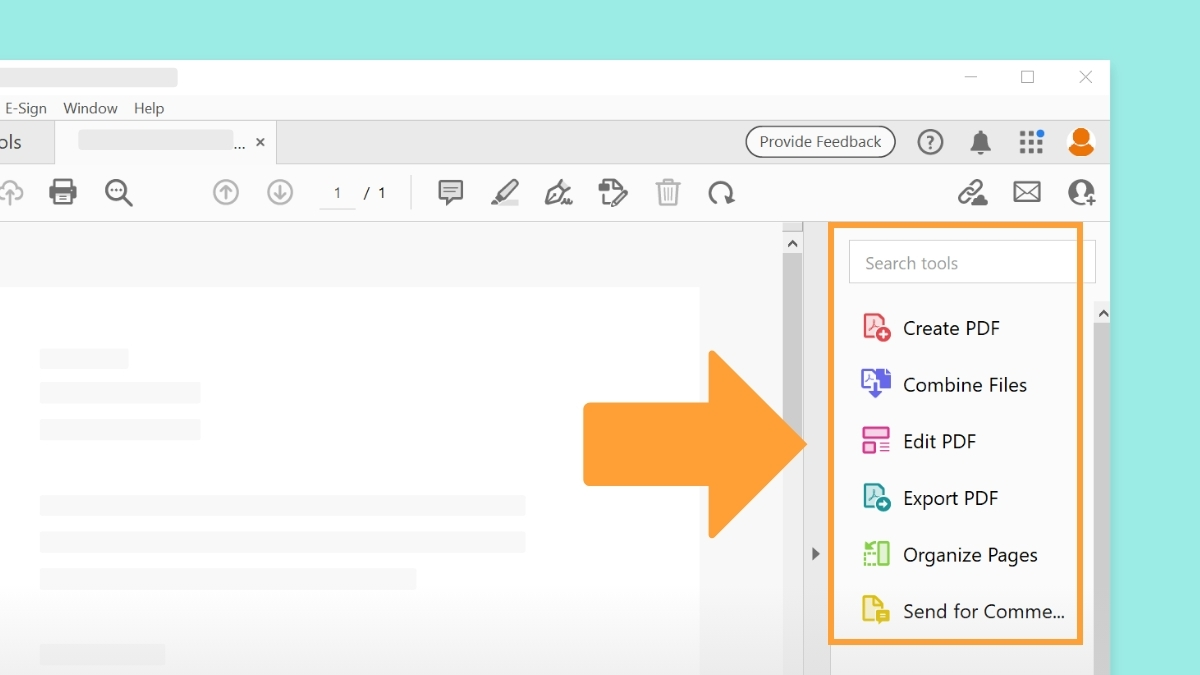
- Test Your PDF: Test your PDF with assistive technologies such as screen readers to ensure that it is accessible to users with disabilities.
